Cython with PyCharm community
Some time ago, I explained [how to use coverage and pylint with PyCharm community][coverage]. Cython is also covered by PyCharm professional, but not the community edition, which makes working with cython a bit uncomfortable.
Here is how I managed to do it.
Syntax hightlighting
cython files end with .pyx. The syntaxis is similar to python, but the program doesn’t recognize the file. Also, it has some special words that would give error in python, such as cdef. So a new file type must be created. Go to File->Settings->Editor->File Types and add a file type:
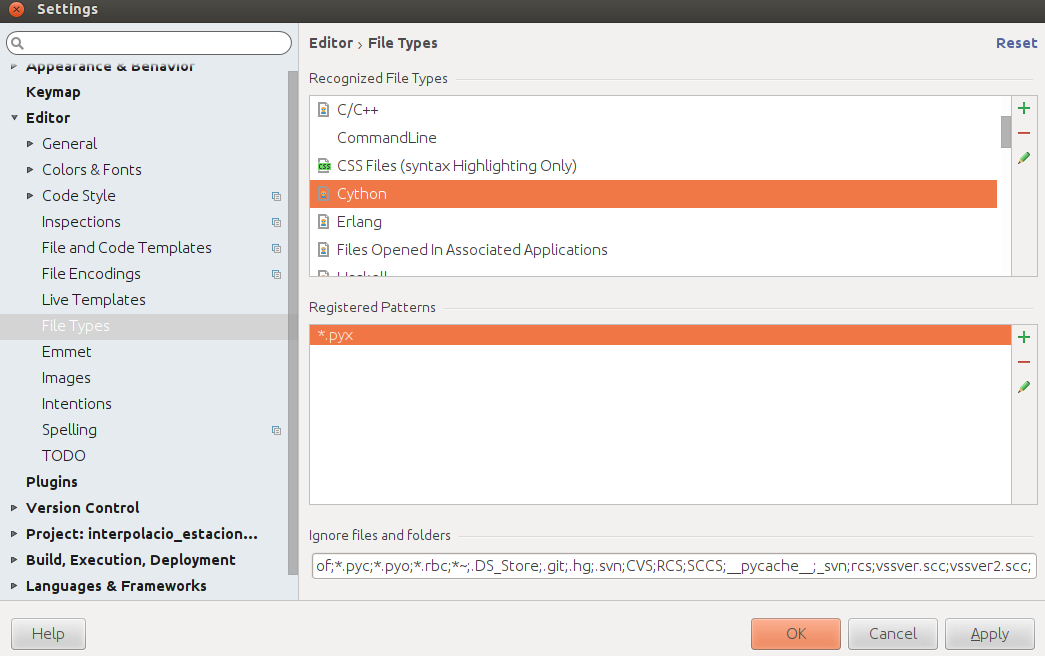
Then, edit it to make it good for the cython syntax:
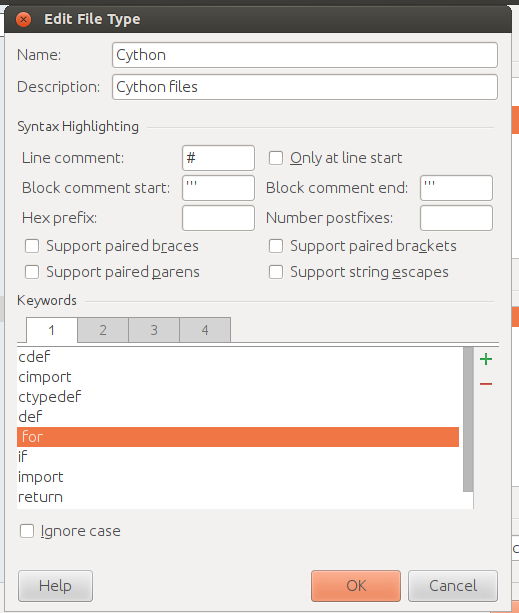
Since there are many words to add, and no way to do it fast, I have exported my settings in [this file][settings], which you can import from File->Import Settings. I’ll try to keep it updated by adding more keywords.
Compiling the cython file
As explained in the official cython basic tutorial, the best way to compile the files is creating a setup.py file with the compilation options:
from distutils.core import setup
from Cython.Build import cythonize
setup(
ext_modules = cythonize("helloworld.pyx")
)
The compilation is then made by running:
python setup.py build_ext --inplaceIs possible to automatize this with an external tool:
Open File->Settings->Tools->External tools and click the + button. You will get a window that has to be filled like this:
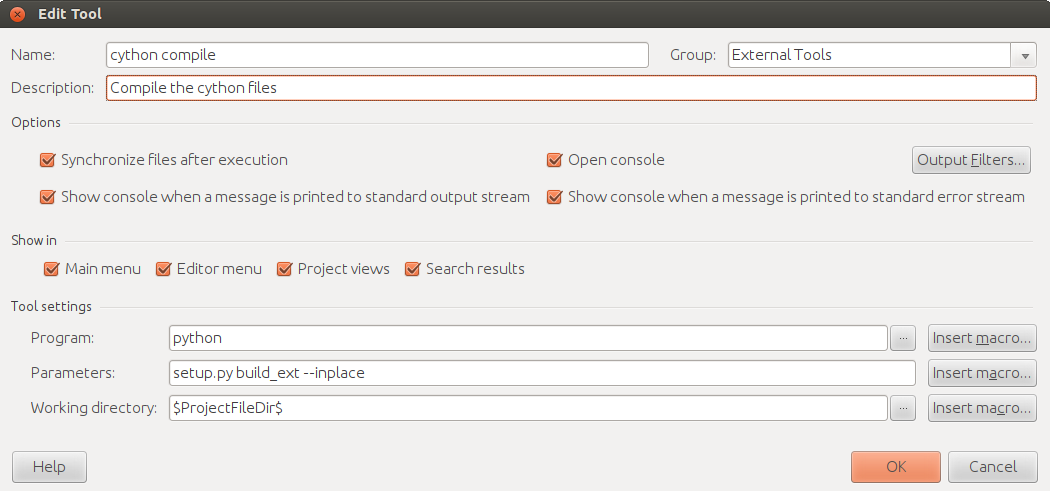
You can run the compilation by going to tools->External tools->cython compile any moment or right clicking the file name at the project pane. Then, re-run it by clicking on the play button on the lower pane.
Usually, all the cython files will be compiled at once with the setup.py, so there is no need for creating special configurations depending on the file.
Links
- [The settings file][settings]
- [Coverage with Pycharm community][coverage]
- PyCharm
- Cython
- Cython basic tutorial
- New file types in PyCharm
[coverage]: {{ site.baseurl }}{% post_url /python/2016-02-15-code-coverage-pylint-pycharm-community %} [settings]: /images/python/pycharm-cython/settings.jar